The process of choosing parts parts for the build began months ago. There were a few components I knew for sure I wanted that were pretty simple to decide on. A few other pieces, not so much. Come to think of it I'm still deciding on a video card! But I'm getting ahead of myself. Here's what I got and why.
Case: Fractal Designs Define R4
Looks like a mini Monolith. But Titanium Gray...
One of the prerequisites of the build was above all else the computer be as quiet as possible without overheating. Naturally a case with sound dampening material would be in the running. The R4 got the nod for a few reasons. First was the sound dampening materials built inside the case. With padding on the side panels, the front door and the top of the case, it cuts down on noise and vibrations from the inside. Second: fan options. There are 6 places to add fans, either of the 120mm or 140mm design, so there are plenty of places to add cooling. With that many cooling options, the fans wouldn't need to spin nearly as fast, thereby making less noise. Third: design. I've always been a fan of clean lines, symmetrical design, and general lack of gaudiness (I'm a huge Audi styling fan, for instance). Having a door to hide the drives and card reader, which blends into the clean side panels just works for me. Before I was serious about the build I was a fan of the old NZXT H2. After some research, I found that Fractal Designs had worked out a few kinks the H2 had with their R3. By time I started buying parts, the R3 was supplanted by the R4, which was available with a side window. Now, admittedly, a side window wasn't completely necessary, as the case would be on the floor under the computer table, where nobody can really see it. But a little bit of flash never hurt anybody, and I wanted a side window. It just says CUSTOM, even if nobody cares. So a trip to
Microcenter netted one of these. As an aside, I had been debating on the Ti Gray version or the Pearl Black version (only the color of the front door is different; the rest of the case is black). When I went to the store I couldn't get anybody to grab the ladder and get the case for me (always hovering around when I don't need help, never around when I do. Like the cops...), so I jumped up, knocked it off the shelf and caught it. I swore I had the black, but when I got home it was the gray. In the end, I'm happy with that choice.
CPU: Intel Core i5 3570K
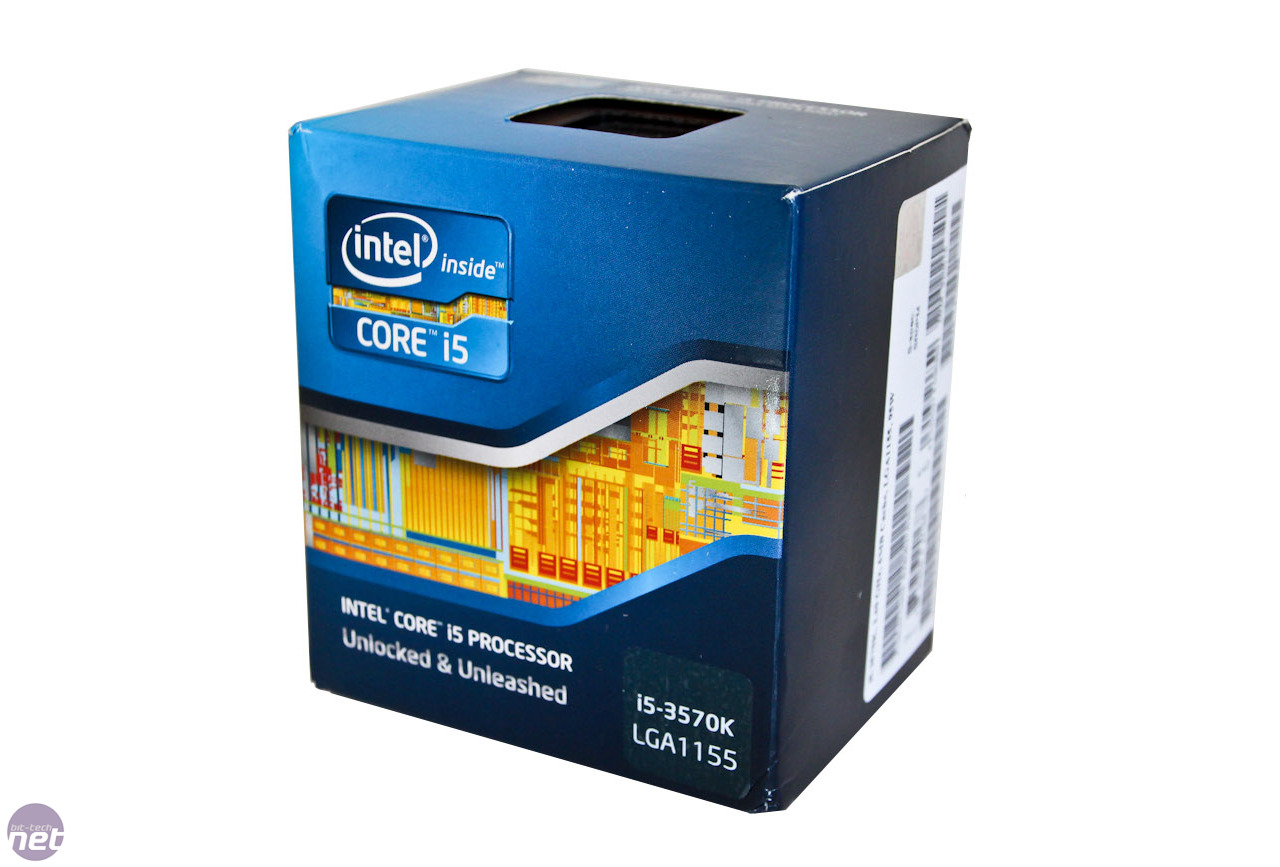
As with most electronics, there's always a 'sweet spot', a product that will give you the most bang for your buck. Not overpowered for your current or eventual needs (and likewise priced out of your budget), not underpowered now or later (and not bought to meat a lower price point). The i5 2500K was the Goldilocks pick of the Sandy Bridge chips: Faster than an i3, and could be overclocked to match some of the lower i7 numbers, at a price accessible to most builder's budgets. However, by the time I was ready to start buying parts, Ivy Bridge was rolling out en mass. So, it seemed right to pick up it's successor, the i5 3570K. I wouldn't need the hyper threading of the i7 3770, and if I wanted to overclock it I could get faster in most benchmarks than that chip, at a lower cost. Now, realistically, I didn't need the unlocked chip, as my current plans and needs don't warrant any overclocking. Honestly I probably could have been just fine with an i3 chip. But, if you're going to go through the trouble of building your own computer there's no need to gimp yourself from the jump. So the 3570K was a lock
Mobo: AsRock Z77 Extreme4
Unlike most of the choices I had to make, choosing a motherboard seemed like closing my eyes and throwing a dart at a list of names. Admittedly it's hard to get a crappy mobo these days; it pretty much comes down to featureset and UEFI/BIOS preference. None of which I really cared much about, to be honest. As long as I had enough SATA headers for any drives I want to add, as I didn't feel like getting a PCI adapter to add drives (as I did with the old computer), was able to accept 32GB of memory if I decided to go that route down the road, I was fine. Having an onboard wifi card would have been nice, but I'm running Gigabit LAN in the basement, so it was unnecessary at the time (and an add on card if needed down the road would be cheaper). So, it was up to
Tom's Hardware for approval. I decided on the AsRock based on 3 things: the recommendation from the website, the fact that Microcenter had them in stock (and would knock $40 off the price if bought with the i5), and that the board was all black, which would match the aesthetic of the R4, with the black/white insides. Hey, if you're going to go custom, there has to be some vanity considerations after all...
PSU: SeaSonic X Series X650 Gold

Choosing a PSU was a headache. I knew I wanted one as quiet as possible. I knew I wanted one fully modular, if possible. I knew I didn't want to spend $200 in the PSU, which was more important than the first 2 demands, as realistically, I was never going to drive the computer to the point that I absolutely needed a $200+ PSU. So the research dragged on. For a while, the thought of a fanless PSU appealed to me, even with their higher price. However, the configuration of the R4 prevented that, as having the PSU mounted on the top of the case generally works better from a cooling perspective with a fanless GPU. So, that was out. Most of the boards, threads, and recommendations from builders gave SeaSonic and their line of PSUs high marks for silence and reliability. The problem was, those PSUs were expensive for a non-modular version. Fortunately, I kept my eye on them. Just before the new year, Newegg had
this PSU on sale for $90, which was basically half price, with free shipping. It took 2 weeks to get sent to the house, but a deal like that just could not be passed up, even if I had to wait a month.
RAM: Crucial Ballistix Sport 16GB DDR3-1600

Memory was something I figured, after some internal debate, that I didn't necessarily have to go ALL OUT on. As long as the memory was made by a reputable manufacturer and it fast enough I didn't really need heat spreaders or super fast timing to support any voltage overclocks (which I'm pretty sure would be a bridge too far for me. At least at this point). That said, I've always heard the mantra 'there's no such thing as too much memory', so at least 8GB would be going in the rig. Brand and exactly how much would depend on what was on sale when I went to the store to pick it up. Originally I was going to go with the Corsair Dominator series. Why? The heat spreaders looked cool. But the Crucial memory was $20 less, which money could be shifted to another part in the build. So, 16GB of Crucial 8x2 memory for $72? Sold. Will I ever NEED 16GB? Maybe not. But I can upgrade to 32GB to max out the board if I so choose too. One thing is for sure. I should never, EVER get a low memory warning, no matter what I have running.
CPU Cooler - Corsair H80i

This decision probably took longer than anything else. Depending on who you ask, the
Cooler Master Hyper 212 Evo is all the cooler you need. It easily outperforms coolers 3 times it's price. But I didn't want it. It's too....plain. I could have gone so
mething huge like the
Noctua NH-D14. But that's a lot of weight hanging off the mobo I didn't necessarily want. So after a month of research and internal debate, I decided going with an AIO water cooled setup. Would it be as efficient as a home built water cooling loop? Nope. But I wasn't even about to invest the time and resources to map one of those out (especially when all I really need was that 212 Evo). Would the AOI setup be overkill? Yep, as there's not much need to overclock anything and what I currently do won't stress the processor out at all. But again, this was first my custom rig, and a water cooled solution would (in theory at least) be quieter than 2 or 3 huge fans blowing inside the case, hanging over the RAM and making installation a PITA. After another few weeks of research. the H80i won out. Between the ease of installation, the cooling efficiency, control of the Corsair Link2 and the ability to change the color of the LED on the pump (vanity has to be taken into consideration, you know...) it seemed to be the choice for me. When the local Microcenter had it in stock, I snagged it.
SSD: Samsung 840 Series, 250 GB
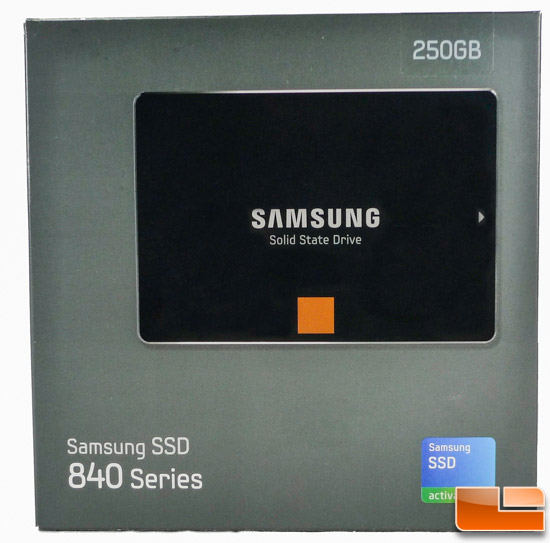
Going into the build, I knew I wanted a SSD for the boot drive. Mostly for speed, partially for vanity's sake. The beautiful thing about a SSD: read/write speeds that simply crush a regular HDD. To be able to go from a cold start to working in 20 seconds or less is fantastic. Programs pop open no sooner than you double click them. The biggest problem with a SSD is storage size and cost. Even with the HDD shortage last year (which is starting to stabilize now) you can get waaaaaaaay more storage for less with a standard HDD than going SSD. Which is why most people, yours truly included, will use the SSD as the boot drive and supplement that with a bigger HDD for data and programs.It's hard to go absolutely wrong with whatever SSD you chose. Yes, some are faster than others, but the majority of the public really won't notice or care, especially if it's faster than they are used to. That being said, if you're going through the trouble of building your own computer, this is the kind of thing that would matter to you, whether you can ACTUALLY tell the difference or not. Samsung's 830 line of SSDs have been regularly praised in reviews for it's speed, so it seemed to be as good a choice as any. Just before I began to open my wallet to start buying stuff, the 840 was launched. So, 840 it was. The biggest question, however, was just how big a drive to get. While a 60GB drive would be more than enough to install Win7 on, anything else would fill the drive faster than it could boot. While you could install most programs on the HDD, some of them don't like to be anywhere but the C: drive. That wasn't worth the hassle for me. So the debate was between the 120GB, which hovered between $100-$120 depending on the store and the week, or the 240+ range, which went for $170-$190, again depending on the time of day and store. In the end I decided to save and go with the bigger drive. May as well have the ability to install whatever program to the SSD and not have to worry about it (considering I had a 320GB drive in the old setup with programs AND data and wasn't quite 3/4 full, the 250GB should be no problem, with a bit better data management).
HDD: Segate Barracuda 2TB
Not really much to say here. 2TB of storage (7200RPM speeds, to boot) for under $100? Especially when 750GB, and some 500GB drives were as much a few months ago (and even now, if you want, say, a Caviar Black)? Even if most of my data is offloaded to the WHS2011 server, this much internal storage on the rig for this price? Winner, winner, chicken dinner.
ODD: LG 14x Blu-Ray Burner
.jpg)
Remember I said I swapped out the Corsair memory for the Crucial? That had a lot to do with this purchase. For the most part, any DVD burner will do for 98% of people. I mean, unless you're Mr. Bootleg, you're not burning that many movies at home to trade or sell. Most data is being downloaded from somewhere (either legit or grey market), meaning the few times you really need a physical drive would be to install some piece of hardware or to rip a CD you already own to iTunes (or MediaMonkey if you're smart). Likely you have a Blu-Ray player hooked to your TV or own a PS3 to watch your movies. So there isn't that much need for the majority of the public to install a Blu-Ray player in their desktop, other than because you CAN put a Blu-Ray player in your rig. Which was exactly the decision I had to make. In the end, I decided to get at least a Blu-Ray reader, just in case I wanted to archive the movies I have to my server. Looking at the prices on Microcenter, their Blu-Ray readers were somewhere in the $55 range. The Blu-Ray burners? Closer to $75. Not enough difference to kill my wallet. Plus, with the $25+ I saved switching from Dominator memory to Ballistix, well.... there you go.
So, after months of research, planning, saving, and buying (most of which came after the job's winter bonus), I had what I needed to replace the wind tunnel of a computer I was currently using:
Like Christmas for geeks
Since I had a number of crisis to deal with at the time, it would have been smart to wait until the weekend to get everything done. Unfortunately, I'm not that smart, which lead to staying up after 2:30 am two consecutive nights to get everything installed, and a third day to go in and clean up the wiring front and back. But in the end, it all came together
I now have a powerful, cool, quiet, color coordinated computer that should easily be able to handle whatever I throw at it now or months down the road. While the LGA1155 chipset may be supplanted by whatever Intel comes out with this year. my current setup should be able to last me for quite a while before I absolutely NEED to replace anything for being wither too slow or totally obsolete. My inner geek is thrilled.
You may notice that there is no mention of a GPU. Any self respecting builder would die before sticking solely with onboard graphics (even if the HD400 GPU on the 3570K is an improvement on past onboard graphics setups). The reason? I haven't chosen one yet. My OCD won't let me pick between a GTX 660, HD 7870, or the recently released HD7870 LE (which should be faster than both, and probably faster than a GTX 660 Ti). Realistically, I could but a GTX 650 or a HD 7700 series card and be absolutely fine for what PC gaming I do (currently none), but that would seem to be a disservice to the rig I've built. Plus I still have to decide on what monitors I'm going with (after having a dual monitor setup at work, it's hard to go back to a single, even at home). Both, and whatever other peripheral I need to pick up, will be covered in a later blog.
In the end I managed to build a cross between the Baseline and Performance recommended setup from
MaximumPC, but slightly cheaper. I can't hear the computer upstairs, it boots up faster than I can fix a drink while waiting, it looks great, and I shouldn't have to replace anything for a few years unless I absolutely need the newest and best, which I don't. I haven't come up with an official name, so Hal Jr. it is for now. It's not sentient (nor will it be), nor the most powerful or best spec'd rig around. But it was designed and built from the ground up by me, so it's perfect for me. It's the sweet spot.
Maybe I should call it Goldilocks....









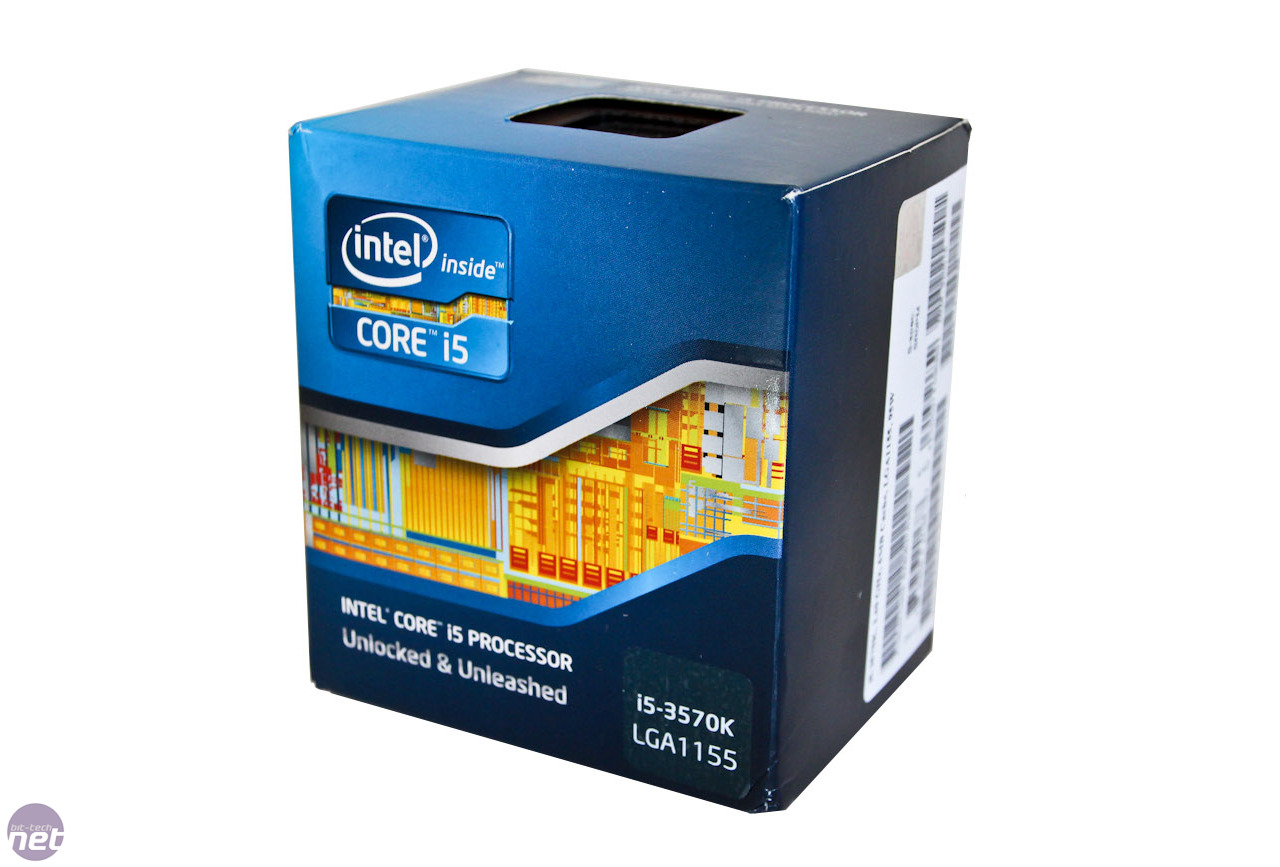




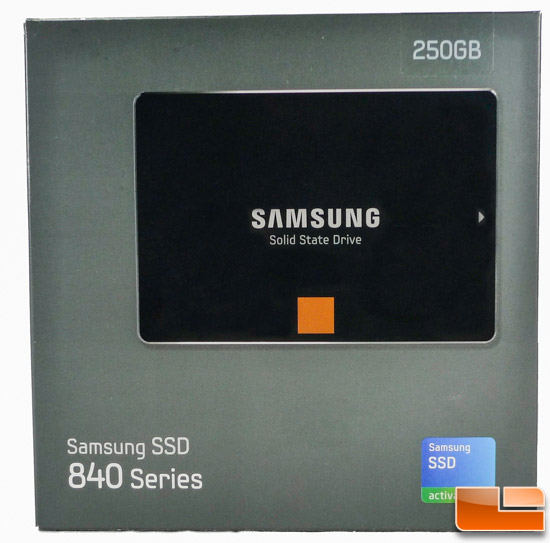

.jpg)









