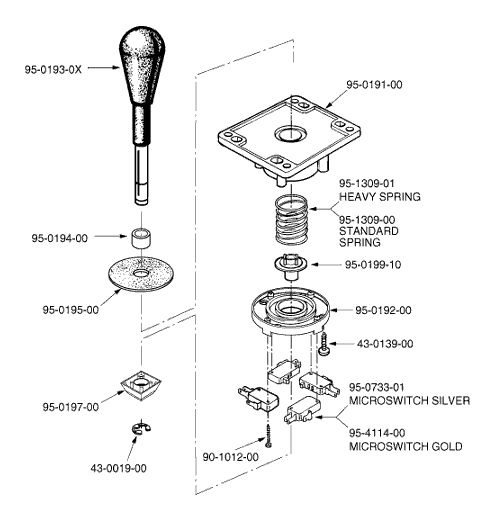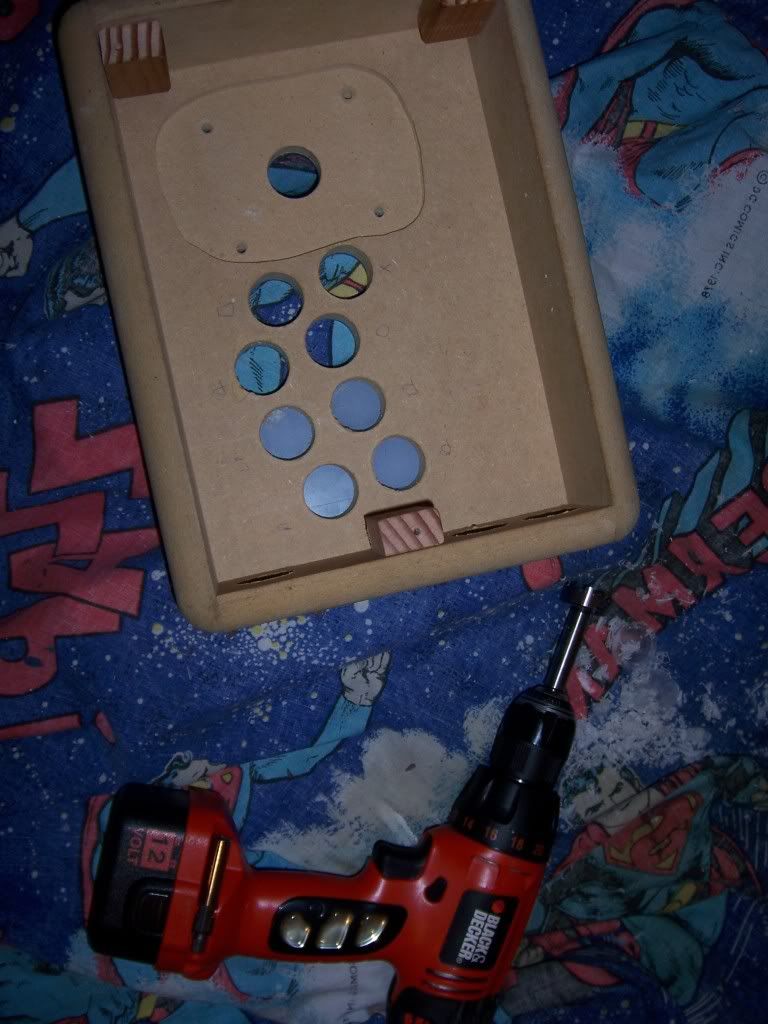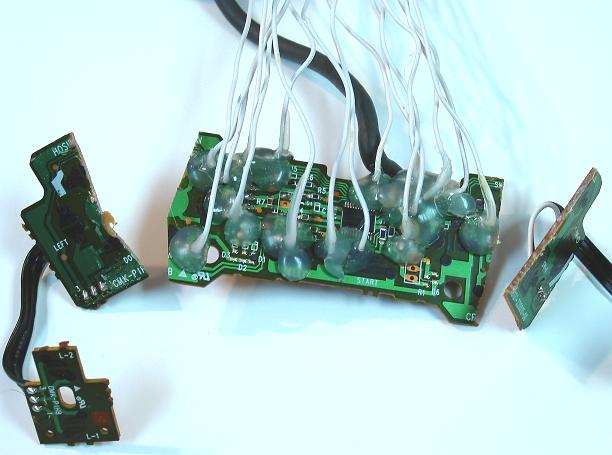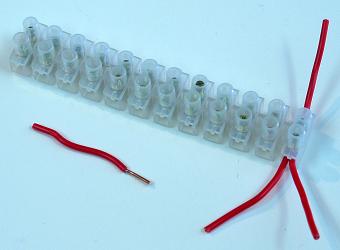Before I cut anything else I decided I'd better figure out the best place to mount the PCB from the Sixaxis and the axisadaptor.This took longer than I expected. I spent 30 minutes turning and twisting the sixaxis PCB and the axisadaptor trying to find the optimal position to allow easy access to the wires on the axisadapter and to have the USB cord attach to the connector of the sixaxis PCB. After much headscratching, I found the only way to make everything fit and get the bottom back on the case was to stack the axisadapter on top of the PCB, folding the short ribbon cable onto itself and sticking the adapter to the unused left analog stick with some double sided tape. This would give me enough clearance to mount the whole contraption against the edge of the case, with enough room for my USB cable to connect to the PCB without interfering with any of the buttons. I also made a mental note that the best place to drill the hole for other end of the USB connector would be the top left corner of the box. Too bad I didn't actually mark anything, as it would come back to bite me later...
With that out of the way I tackled the ground wiring. The PCB for the Sixaxis is not a 'common ground' board. Without getting into too many technical terms that I can't explain, I'll just say this: with a 'common ground' board, I would be able to daisy chain every ground from every switch to one common ground on the PCB. The design of the Sixaxis PCB wouldn't allow this. It turns out that there are 3 separate 'grounds', more or less, that correspond to 3 sets of buttons: the directional pad, L1 and L2 as one group, the circle, square, triangle, X, R1 and R2 as one group, and the select, start and PS button as one group. Instead of having one long chain of grounds, I would end up with 3 chains. Not the end of the world, but a little more involved. (For a much better explanation and small wiring diagram, look HERE). I marked which button was which on the underside of the box and started my chain. I began with my joystick, crimping one end of the wire with a connector, which I attached to the first switch in the chain. Next, I ran that wire to the next switch in the chain and trimmed the wire, making sure to leave a few mm extra for some cushion. I then grabbed another wire, placed both ends together and crimped both wires to one connector, which was then connected to the switch. This was repeated with each switch in the chain. For the last switch in the chain, I ran a length of wire to the axisadaptor's screw terminal.

This is a chain. Now to do 25 more...
I repeated the process for each of the 3 groups of switches, making sure not to cut the wires too short and making sure the crimped connectors were nice and tight. No good having a loose connection in the middle of a fight and losing all your kick buttons. I turned the buttons so that all the switch terminals faced the top of the case with the thought that the majority of the wiring would run clockwise from the switches to the PCB and adapter. After an hour or two of tediousness, I had everything wired up and ready to test for the first time.

Quite the rat's nest, isn't it...
I was a little nervous at this point. While plenty of people had made custom sticks before using the same parts, I still didn't know how this thing would work. Plus, the stick I got the PCB from was classified as defective. While I had synced and charged the Sixaxis when it came in the mail, would it really work for this application? I needn't have worried. I pressed the PS button on the side of the case and my PS3 sprang to life. I moved the stick around the XBM making sure that all directions worked, still marveling at the 'click' the cherry switches made that I hadn't heard or felt in almost 2 decades. I fired up Street Fighter IV and configured the buttons like the arcade, using the buttons on the end as my throw (eliminating the craptacular 2 button throw scheme) and my focus attack (even though in practice it's very easy to just hit strong/forward with one finger). After a few rounds against the computer, I was happy to report 2 things:
1. IT WORKED!!! There was no hangup from the stick in any direction, the buttons were nice and tactile and there was no input lag whatsoever. I was able to pull off Chun Li's super and ultra move with no problem at all, which I had found impossible to do over the many variations of Street Fighter and Street Fighter Alpha playing with a pad. With the exception of the curved layout, it was exactly like playing in Time-Out arcade 19 years ago.
2. I was WOEFULLY out of practice using a stick. Having used a pad for so long, I found it difficult to adjust to moving my whole left hand instead of just my thumb. Likewise, combos that I was used to tapping with my right thumb needed to be input with 3 fingers spaced over an unfamiliar layout. Also, with the 8 button setup instead of the classic 6, at times I found myself positioning my hand over the wrong button column.Trying to hit the fierce button and going for a throw will only get you punched in the face. While everything felt familiar, it was like coming out of a 15 year coma trying to ride a bike.
Now that I had 'proof of life', I was determined to make this contraption look good. n the end, this would entail a good week of noxious fumes, dust particles, a few trips back to Home Depot and Autozone and elbow greese. LOTS of elbow greese....