
They're like Skittles with switches

Ol' Faithful...
Next up, I needed a case. I toyed for a while with the idea of making my own case. The only problem is, I have no tools. While I could have gone to my folks house and got a hacksaw, circular saw, and made a mess of my garage, I’m pretty sure that would have ended in a massive FAIL and cost more than buying a custom stick outright. I could have gone the route of some who have made sticks out of tupperware containers, suitcases, and shoeboxes, but that wasn’t something I was going to be overly proud of (although the plastic container deal would be funny in a pinch). So, I looked into a premade box. The majority of the boxes I saw had one of three problems. First, the majority of the cases were designed for Sanwa or Seimitsu parts, which don’t need the same mounting depth as happ parts. Second, many of the cases only had a 6 button layout on the control panel. While I could have got used to this, and it was more in line with the true sprit of a Street Fighter cabinet, having 8 buttons would make mapping some moves a bit easier. Third, the boxes were more than I wanted to pay for. $65 for a rather plain (or downright ugly) case, to $125 and up for a case made from maple, walnut, mahogany, zebrawood, etc. Don’t get me wrong, some of them looked like pieces of furniture, and a lot of work went into making them. But I wasn’t about to spend that much on just the case. Besides, they wouldn’t fit my parts anyway, so the temptation to get one just wasn’t there


Pretty Boxes.....
After a bit of research, on the SRK forums, I stumbled onto the guys over at QCFGaming. They were offering budget sticks made from MDF
starting at $19.99, with the holes already drilled for the buttons. They offered 6 or 8 button layouts, AND they had a box that would fit happ parts. SCORE! So for $25 plus shipping, I had the case. I figured a little bit of paint and the case would look fine. Little did I know how much work that was going to be…
With those two items out of the way, I needed to work on the brains of the box. Most of the fight sticks available were of the wired variety. That could have worked, but I didn’t want to have 15 feet of usb cable running on the carpet of the basement. Besides, my PS3 pads were wireless, so why couldn’t my fight stick be wireless too? Back to the SRK forums for the solution. For years people have been ‘padhacking’, the process of taking the guts from a working joypad, soldering wires to the pcb and connecting them to their pushbuttons. The process takes the right kind of pad and some soldering skills.
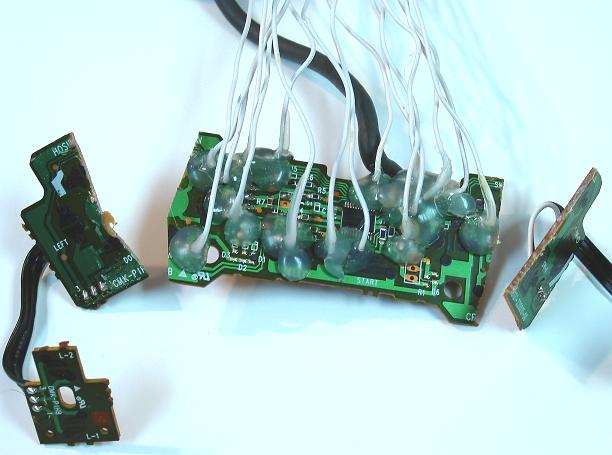
Yeah, I wasn't about to do that...

This is what makes it all run
Next up were assorted odds and ends. I needed some small gauge wire for the buttons, so it was off to Radioshack for a pack of 24 gauge wire. The 3 pack was less than $10 and I have enough to rewire my stereo if I needed to. I wasn't too sure on exactly how much room I'd need or have for running the wires, so I picked up a junction block for $4 to be safe
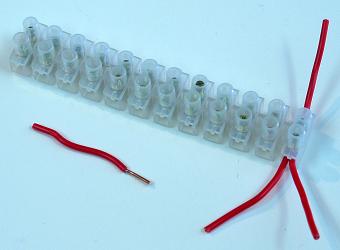
Comes in handy for cleaning up wiring
.
The trickiest thing to find were the quick disconnects for the buttons and switches. I figured they sell these things ar Radioshack, Lowes, Home Depot, Autozone, Advance, etc. There should be no problem finding them, right? WRONG. The smallest size most places had were 1/4" (.250), not 3/16" (.187). I was stunned Radioshack didn't have them. I mean, if you're going to start a nerdy wiring project like making your own fight stick, they would seem the natural place to get nerdy supplies. But no. I was about to give up hope and squeeze a bunch of 1/4" connectors to fit when I decided to check out the Ace Hardware close to my job. Wouldn't you know it? They actually carried them! $4 for a pack of 10, and I needed 30 to cover everything. I got 4 packs to be safe.

Who would think THIS would be the hardest thing to find?
Now, if I were a smarter man, I would have picked up a bunch of them when I ordered the buttons and the stick, where they would have gone for $0.10 a piece. Oh well, live and learn.
The last thing I needed to figure out was how to sync and charge the stick. Since I was using the pcb from the sixaxis, all I had to do was figure out how to make an extension from the usb purt on the pcb to somewhere on the body of the stick. Most people use an adapter like this:

Neutrik USB gender adapter
However, I wasn't sure I would have the room on my case. That, and just about every online shop was out of stock at the time. So, after some more head scratching, I went over to the guys at Monoprice. I picked up a USB A Male to Mini 5 pin (B5) Female Adapter and a USB A Female to A Female Coupler Adapter for less than $2.50


After about 2 weeks, everything was finally here. The fun part was about to begin...

No comments:
Post a Comment